Sphere Institucional
/
jul 11, 2022Creating, Collaborating and Communicating Through Technology
AUTHOR
Geoff Jones
SUBJECT
Education
READING TIME
10 m
SHARE
Sphere Institucional
/
jul 11, 2022AUTHOR
Geoff Jones
SUBJECT
Education
READING TIME
10 m
SHARE


Pencil boxes, check. Rulers, check. Folders, check. And iPads!? Wait, why do my students need iPads? Don’t our students get enough screen time without giving them more at school?
Yes, some students do get screen time at home. However, our role as educators is to teach them that technology is not a toy but a tool. Students as young as Kindergarten can benefit from limited authentic use of technology within the school setting. Not all screen time is the same and as teachers, we need to model appropriate use of technology, support digital skills development, and teach digital citizenship all while utilizing technology tools to benefit learning. Let’s look at each of these statements separately.
Teachers should model appropriate use of Technology
Many of our students see technology as a toy for entertainment and not a tool for learning. When their parents are driving or making food, the iPad babysitter is called upon to entertain the kids. When it turns to playtime, the internet or video games are often the first choice for many children. Although our students may see technology being used for video conferencing, directions or searching, they do not experience this use firsthand. Our role as teachers is to allow them to create, collaborate and communicate through technology in a meaningful way (ISTE Standards for Teachers/Students). This redefines technology as a tool not just a toy in the eyes of our learners. Thus, when given screen time at home, would it not be great if our students created music in GarageBand or told a story in Adobe Spark rather than playing a video game or watching a show?
Another small piece of this modeling is about the technology itself. I am sure you know it does not always work. Therefore, it’s important for students to see us, educators, being comfortable and flexible with troubleshooting and managing devices. Our choices and calm attitude will demonstrate to students an appropriate approach to solving technology troubles, when throwing the iPad out the window is not the best choice!
Teachers should support Digital Literacy development
No matter what career path your students choose, they are going to need to utilize technology. Furthermore, being digitally literate will support them in learning, communicating and representing themselves in a world that may be very different from the one we know today. Technology is not a subject but a tool that should be integrated through all classes (The Role of Technology in the PYP, 2017). There are three groups of basic skills that, in my mind, underpin a strong understanding of digital literacy.
Computational Thinking and Coding
Computational thinking is a problem-solving process that provides a foundation for computer science. It trains us to analyze, decompose and abstract information relevant to the problem. Coding, block or text, provides computational thinking practice while allowing students to gain exposure and confidence with programming. Furthermore, learning to code empowers our learners with a tool to create and solve world problems, whether that is for a new app or exploring the solar system. Some free coding resources are code.org, Miguel Guhlin’s resources, Everyone Can Code Curriculum and Emily Smith's list of coding resources. There is a reason why coding is called a language; it is a skill that opens endless opportunities.


ICT Skills
This is a rather ambiguous group of Information Communication and Technology (ICT) skills that range from device management (eg. charging, cleaning, restoring and updating) to digital tool use (eg. emailing, saving, presenting, communicating). It is important that we allow our students to become confident with completing these basic skills. At one of my schools, Grade 9 students needed to use a spreadsheet to create a graph. However, because these students had never seen a spreadsheet, this simple unit took weeks to complete. Skills need to be introduced at an appropriate level and built upon through the student’s schooling. Note that we teach skills and not tools. A Netscape lesson would not be very useful but a lesson on how to use a web browser would be. For easy use, a school may use a specific tool to teach a skill, but as educators, we must ensure that our vocabulary and teaching focus on the transferable skills and not specifically a tool. There are a number of organizations that have created a list of ICT Skills (Tech Matrix) or resources to support the teaching of ICT Skills (Applied Digital Skills)
Digital Citizenship
Possibly most importantly, our student’s education must contain direct lessons on Digital Citizenship. Although there is a lot of overlap between being a good citizen, online and off, the expectation that students behave in an acceptable manner must be made clear to them. Furthermore, by having access to technology, our students will have a greater understanding of the benefits and drawbacks of appropriate use. Each class should ideally have a student-created acceptable use agreement that outlines how technology will be used appropriately within and outside the classroom. However, poor choices will be made. We would much rather have our students make mistakes within our school or class group where the implications for their poor choices are comparatively minor and the opportunity for learning is much greater. Younger students are much more impressionable, and instilling these digital citizenship values within them will allow them to become digital leaders of the future. For example, a student in Grade 4 or 5 posting something on Seesaw or Hangouts, both school tools, will have a useful conversation with the teacher, administration and parents. This is a teachable moment that we hope will make that student become aware that posting something inappropriate on public social media could offend others and potentially follow him or her for life.
One of the most widely used Digital Citizenship curriculums in North America, Common Sense Media, has pre-made lessons and materials, parent information and student interactive learning games. It is my ‘go-to’ for all Digital Citizenship resources for both students, teachers and parents. Other resources include Digital Citizenship in Education and Be Internet Awesome.


Teachers should utilize technology to benefit learning
This may seem overwhelming for teachers as it is yet another list of learning objectives that they must cover during the year. However, there is good news - these objectives are best taught through integration and will help, not hinder, the learning in other subjects. When using technology, we tend to embrace a “we have it - let’s use it” mentality. However, in following the SAMR model, technology is best used when it redefines the task and allows for learning that would not otherwise take place (Puentedura, 2014). Of course, we cannot always redefine the task but the more that we do, the greater the benefit of the technology to the learning.


Although the use of technology within the classroom achieves these goals, it also has an even greater benefit to student learning. Roshan claims that technology allows us to switch from “a culture where first is best to a culture where everyone’s voice matters - and that everyone has the potential to excel in the classroom” (2019, p. xii). She speaks to technology empowering even our quietest students, lowering student anxiety and making them agents of their own learning.
At the beginning of the year, review your long-term plan to see where digital citizenship and ICT skills would best integrate into and benefit the learning. Make it easy for yourself by using resources such as Common Sense Media to support your students in creating an Essential Agreement (acceptable use policy) and teaching them their role in becoming a digital leader. Finally, allow your students to use different mediums to practise and leverage their knowledge of technology with photos, videos, coding and video conferencing (virtual field trips or mystery skype chats). Not only will this allow your students to be more engaged but their learning of both the material and technology will improve.
I encourage you all to set yourself a personal development goal for using technology in your classroom and reflect on this goal every year. It may be challenging and push ourselves outside our comfort zone but the benefits to our students are real, tangible and well worth the investment. One cannot avoid teaching math to an elementary class because they are not comfortable with it. Technology is no different. Our end goal is to support the digital literacies or “the interest, attitude, and ability of individuals to appropriately use digital technology and communication tools to access, manage, integrate, analyze, and evaluate information, construct new knowledge, create, and communicate with others” (Ivus et al., 2021). If we truly want to prepare our students and empower them for life beyond school, we need to use and teach technology within our classes as well.
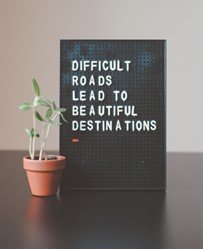


References
Ivus, M., Quan, T., & Snider, N. (2021). 21st Century Digital Skills: Competencies, Innovations and Curriculum in Canada. In Www.ictc-ctic.ca. Information and Communications Technology Council (ICTC). https://www.ictc-ctic.ca/wp-content/uploads/2021/04/21st-century-digital-skills.pdf
Puentedura, R. (2014, September 24). SAMR and Bloom’s Taxonomy: Assembling the puzzle. Common Sense Education. https://www.commonsense.org/education/articles/samr-and-blooms-taxonomy-assembling-the-puzzle
Roshan, S. (2019). Tech with heart: Leveraging technology to empower student voice, ease anxiety, and create compassionate classrooms.
The role of technology in the PYP. (2017, April 16). EDTECH 4 BEGINNERS. https://edtech4beginners.com/2017/04/17/the-role-of-technology-in-the-pyp/



Author: Geoff Jones
Geoff pursued teaching in Australia, Asia, Europe and Canada before switching to an Educational Technology (Ed Tech Coach) position in 2014. He is very aware of the sometimes daunting task of getting technology to work in the classroom and focuses on meaningful authentic K-12 technology use within the school environment. Geoff is a certified IBO Workshop Leader, Apple Distinguished Educator and Google Certified Trainer. He dreams of the day when learning technology skills and appropriate use is supported authentically within all classes. Geoff is currently teaching and supporting technology use at River Valley School in Calgary, Alberta